Timesheet Approval
Advanced but simple time tracking.
The Approval Process
When a user submits a timesheet for approval the assigned approver will receive a notification that the timesheet is awaiting approval. The approver can review the timesheet for accuracy and can approve or deny the timesheet request. If the approver approves the request the status of the timesheet goes to approved. If the timesheet is rejected the timesheet status changes to rejected and the user can then make changes to adjust the timesheet.
Approval Notifications
When timesheets are approved, denied, or re-opened you can subscribe to email notifications that will let you know what happened. These notifications are on the user level so any user can subscribe to actions they need to know about.
The approval process
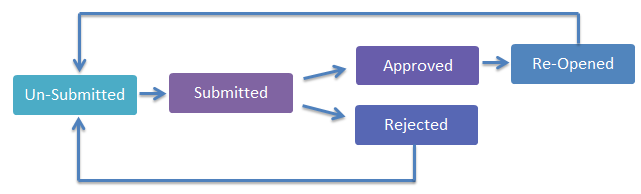
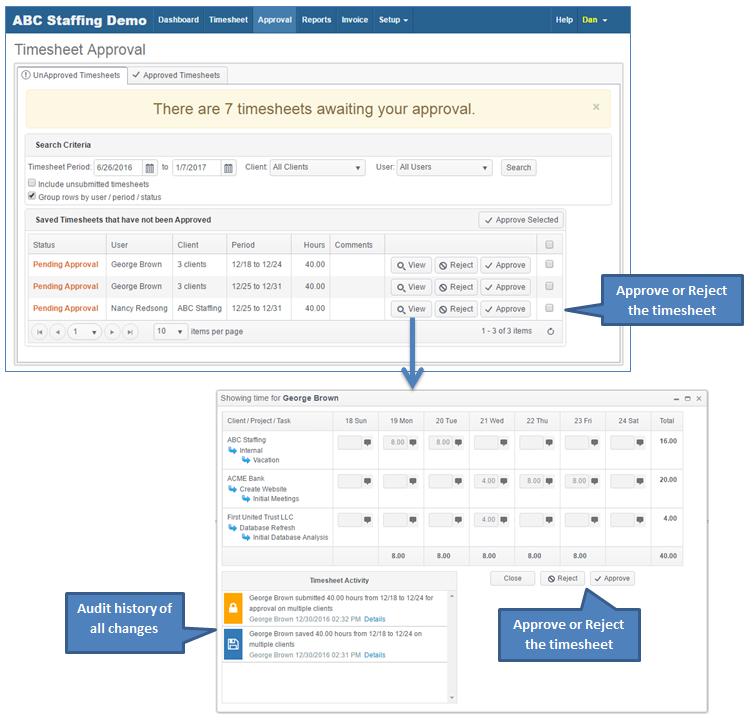
Start entering time now. Try it out for free. No credit card required.